Prepare Modules
$ mkdir add$ cd add
Copy this example application: add.c
Copy this input file: add_input.dat
$ c2mod.py add.c
Module "example1" created with 1 input(s) and 1 output(s).
Module "example2" created with 1 input(s) and 1 output(s).
Total 2 module(s) created.
Copy these modules to the AsapMap modules folder
$ cp *.mod /net/pizza/vcl/lib/asapmap/modules/
TIP: put this in your .cshrc file in your home folder:
alias copymod 'cp *.mod /net/pizza/vcl/lib/asapmap/modules/'
then just use the command copymod each time you want to copy over the modules.
Create Application
$ asapmapCreate this simple application
For the input, right click and select Primary Input
For the output, right click and select Primary Output
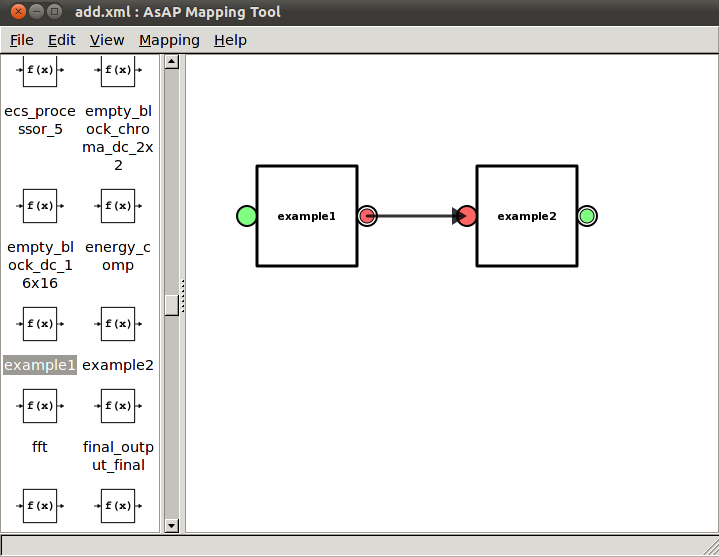
Save the application to XML file (File -> Save As...)
Name the output file as add.xml
Simulate Output
$ runptsim.py add.ctest_gen: finished scanning all of input
test_read: finished writing all of output
application called MPI_Abort(MPI_COMM_WORLD, 0) - process 3,
[mpiexec@pepper] ONE OF THE PROCESSES TERMINATED BADLY: CLEANING UP
APPLICATION TERMINATED WITH THE EXIT STRING: Terminated (signal 15)
This error message is normal and is a result of the program exiting through the use of an 'abort' command.
The output can be found in the file chip_output_data.m inside your working folder.
You can compare your output with the data in chip_output_data.m
VCL | ECE Dept. | UC Davis Last update: September 7, 2011